 |
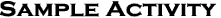
Click here to view a complete activity from the Planetary Evolution Module.
Please note the following:
- The sample activity will open in a new browser window. To EXIT the activity, simple close the browser window.
- If you are on a dial-up connection, it will take a long time to download the videos. Life in Extreme Conditions is 30.6 MB, What is in the Habitable Zone is 6.3 MB.
Troubleshooting
- If something isn't working correctly, please make sure you have Netscape 4.7 (or later), or Internet Explorer 5.0 (or later).
- If you get a Java or JavaScript error, check your browser preference.
On Netscape:
Go to your Edit menu,
Select Preferences and look under Advanced.
Click "Enable Java" and "Enable JavaScript"
On Internet Explorer:
Go to Edit menu
Select Preferences
Click on the "Web browser" arrow to open selections
Select "Java". Click in the "Enable Java" box.
- To show the movies on the Teacher CD-ROM, you need a Power Macintosh or Pentium II Windows machine. If your movies are not working, check your hardware and then make sure you have QuickTime 3.0 (or later) installed. If you do not have it, you can download it for free
- If the activity sheets (PDF files) are not opening:
When you are IN the VTT module you will see the icon for printable versions of student activity sheets, etc. If the PDF files are not opening, install Acrobat Reader. If you do not have it, you can download it for free.
If you are still having problems, e-mail helpdesk@learninginmotion.com
or call during business hours (8-5 PST), 800-560-5670, and our
customer service representative will help you find solutions.
|
 |
|
 |








